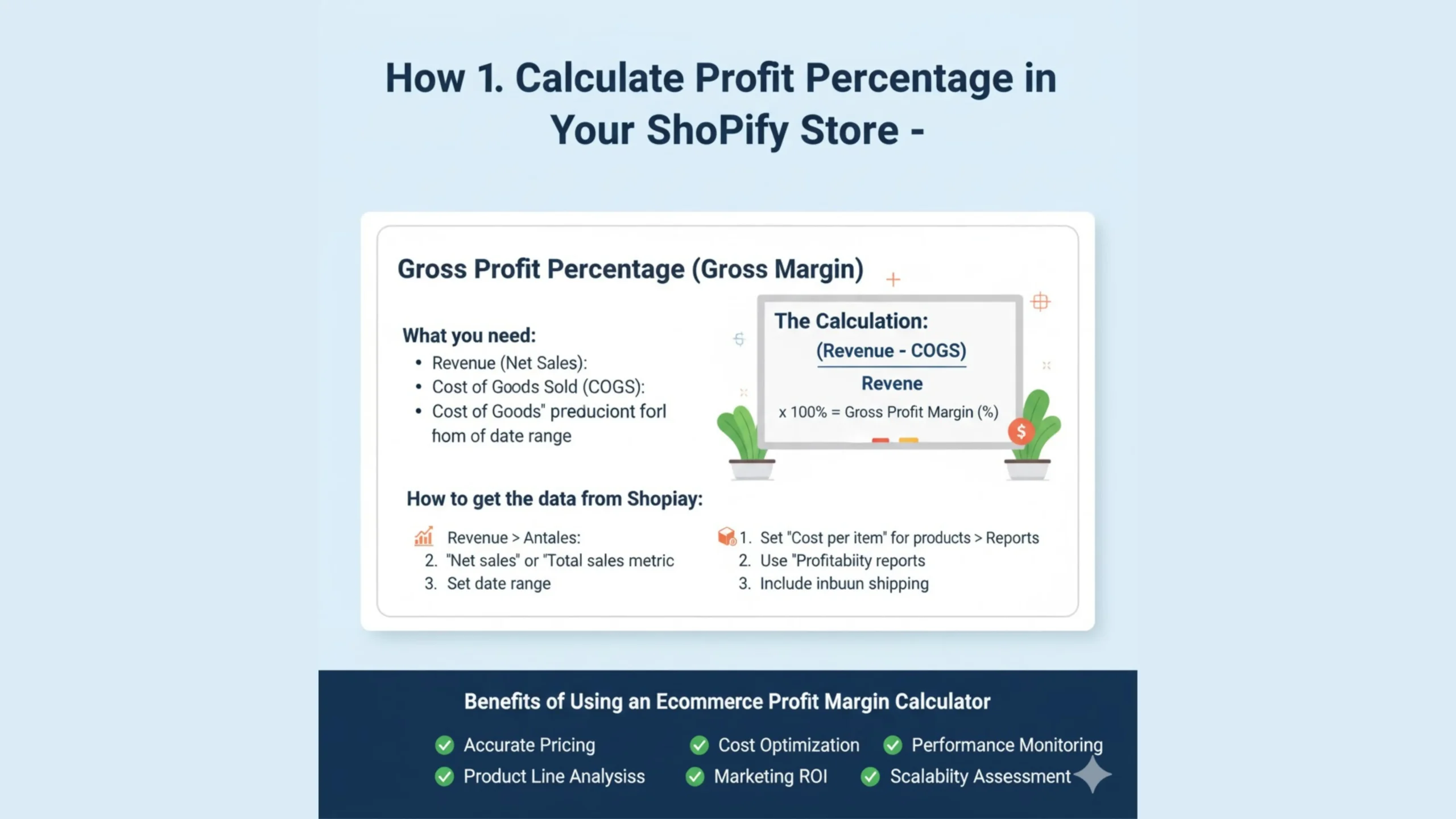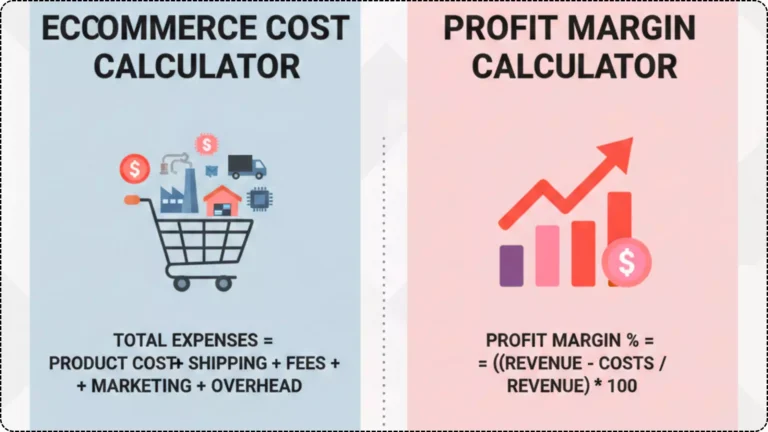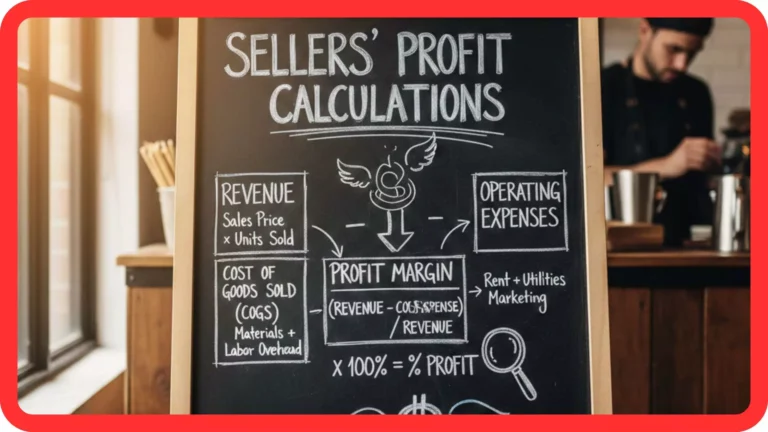Running a Shopify store isn’t just about sales it’s about profit. You can have dozens of orders every day, but if your profit margins are thin, your store won’t scale. So, let’s break down how to calculate your profit percentage in Shopify and actually understand what those numbers mean.
What Is Profit Percentage and Why It Matters for Shopify Sellers
Profit percentage (or profit margin) shows how much money you make on each sale after covering your costs.
The formula looks simple:
Profit Percentage = (Profit ÷ Selling Price) × 100
For example, if you sell a product for £100 and your total cost (including product cost, packaging, and shipping) is £70, your profit is £30 — which means a 30% profit margin.
Knowing this number helps you set smarter prices, control ad spend, and forecast your actual take-home earnings.
How to Find Your Cost of Goods Sold (COGS) in Shopify
Before you calculate profit, you need your Cost of Goods Sold (COGS). This includes:
- Product manufacturing or purchase cost
- Packaging and branding costs
- Shipping or fulfillment fees
- Transaction and payment gateway fees
In Shopify, you can track these by adding cost per item under Products → Inventory → Cost per item. Once you set it up, Shopify automatically uses that data to calculate your gross profit and profit margins in reports.
Using Shopify Reports or Apps to Calculate Profit
Shopify’s built-in Analytics Dashboard gives you profit data under Reports → Finances → Profit by product.
But if you want deeper insights, tools like:
- SimplyCost
- BeProfit
- TrueProfit
can help you track ad spend, shipping fees, and taxes to give you a full picture of your net profit margin.
These apps sync directly with your store and calculate profit percentage for every product or collection in real time.
Manual Method: Calculate Profit Percentage Without Apps
If you prefer to calculate it yourself, here’s the manual way:
- Find Total Revenue – The amount you earned from all sales.
- Subtract Total Costs – Include product, marketing, packaging, and transaction costs.
- Divide Profit by Total Revenue – Multiply by 100 for the percentage.
Example:
If your total revenue is £5,000 and your total costs are £3,500,
Profit = £1,500 → (1,500 ÷ 5,000) × 100 = 30% profit margin.
This helps you check your numbers against Shopify analytics or app reports for accuracy.
How to Improve Profit Margins in Your Shopify Store
Once you know your profit percentage, the next step is to increase it. Try these strategies:
- Negotiate with suppliers to reduce product costs.
- Bundle products to increase average order value.
- Use free or organic marketing (SEO, social media) to cut ad spend.
- Review shipping costs and find cheaper options.
Even small savings per product can raise your profit percentage significantly over time.
Final Thoughts
Calculating your profit percentage in Shopify isn’t complicated it’s about knowing your costs and using the right tools to track them. Once you’ve got a clear view of your margins, you can make better pricing, marketing, and scaling decisions that actually grow your store profitably.